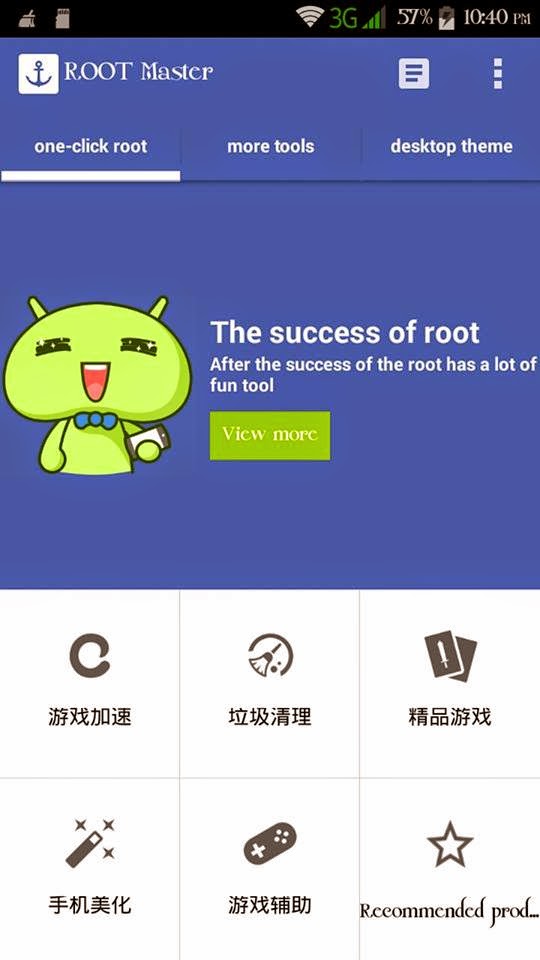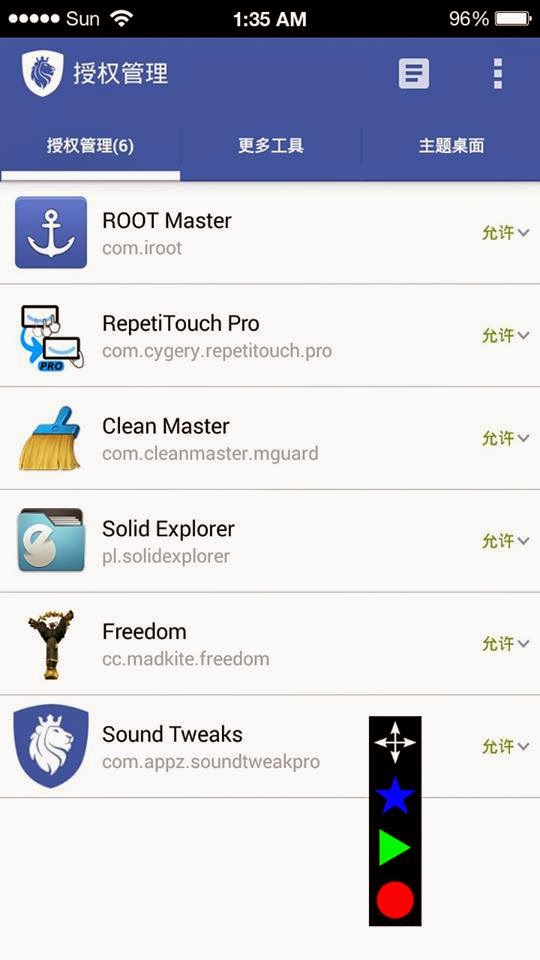One of the best handset ever released by asus known as z5. Form to be as one of the flagship product that make a lot of costumers demand. Because of its brilliant design and specs these mobile is now popular. A lot of users are still looking to get this trending android handset.
Now, I assume you have your own z5 KITKAT version. What you think these time is on how to root your device. For now, there are a lot of ways on rooting device that exist. But these simple steps which will guide you through and learn to root your asus zenfone 5.
Rooting Asus z5
Disclaimer: I will not be held liable for any damage on your device. It may void your warranty. Flash at your own risk.For kitkat only.Needed:
z5 handset running KITKAT 4.4.2
Intel driver
root z5 kitkat v2
usb connector
windows pc
1. Download first intel driver on your pc extract it and install it.


2. After installed, connect your phone to your pc using usb connector. Take note, do not forget to enable debugging mode. To do that, go to settings>about>software information>build number (tap 7 times to enable developer option) then, go back to settings>developer options>usb debugging (enable/check it).
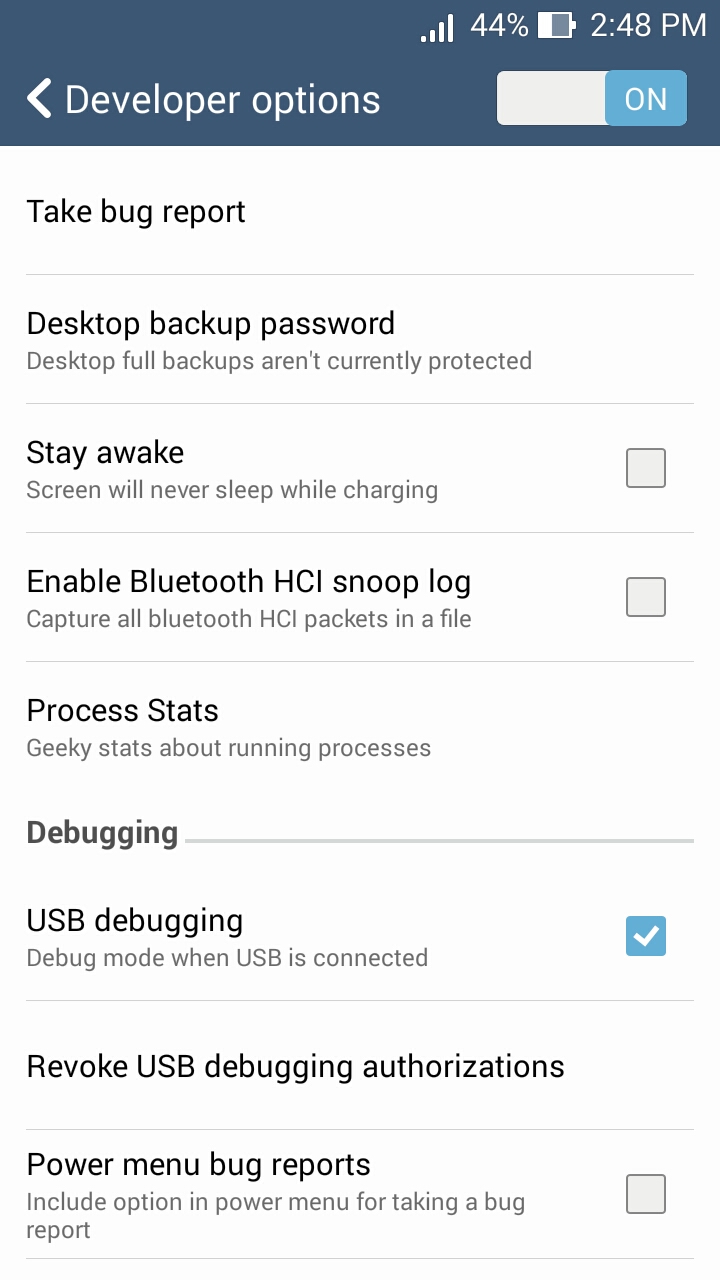
3. Then now your pc will recognize your mobile. And intel drivers will update automatically, wait for a moment like these until successfull update.



4. After update, Test for authorized connection between pc and phone. Go to downloaded rootz5kitkatv2 on your pc and click files>hold shift + right>choose open command window.

5. Then cmd will prompt. Then type adb devices hit enter. The left side is your serial number and the right side is the word "device" it means your good to go.

6. If the word "unauthorized" will appear instead of "device" then youre not good to go. So unplugged your phone from pc and reconnect again. A prompt from your phone will appear. Just check allow always to continue. In my case I successfully authorize and get the word "device" and good to go. Just like screenshot above.

7. Now, the following steps must be guided accordingly. Please read the instructions carefully. In my case, I made it successfully. These time we will root your phone. Now, stay connected to your pc and open the file rootz5kitkatv2 that you download and locate the name " file " and choose rooting file according to your device. In mine, its root-zenfone5-ww and double click.
.JPG&container=blogger&gadget=a&rewriteMime=image%2F*)
8.The bat file will open and the rooting process is now starting. Set back and relax, your phone will reebot 5 to 6 times. Just press any key to continue.



until the last reboot...

9. until the last reboot will appear, check your phones app drawer, if you can see SuperSU, congrats! you are now rooted.
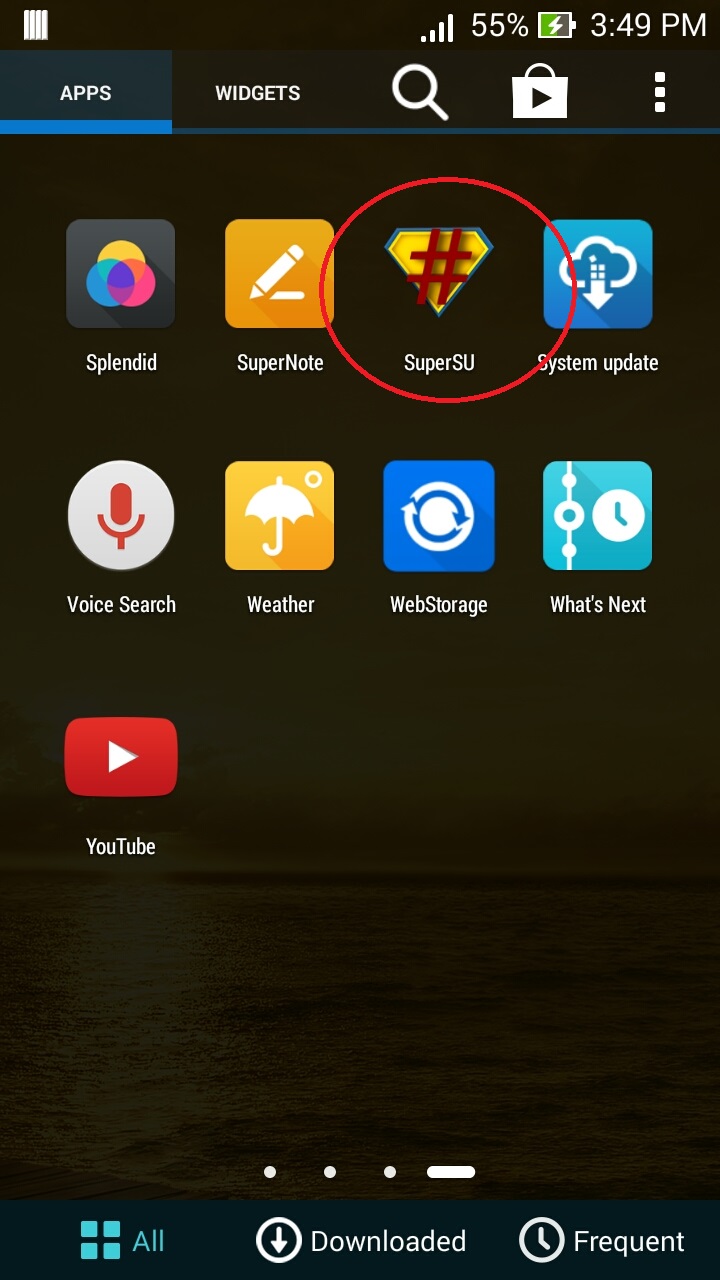
10. To survive root access during OTA updates, go to supersu>settings>enable pro. Once done, go back again supersu>settings>enable survival mode.
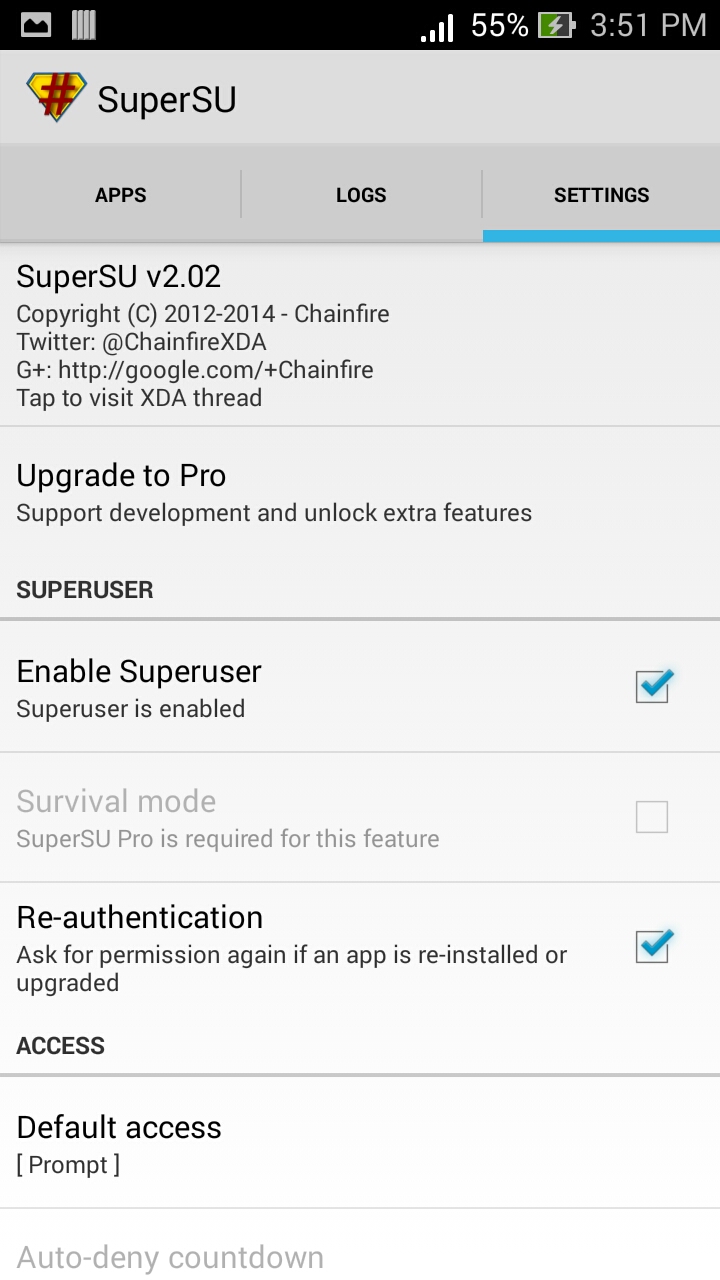
For unrooting your device, see supersu "full unroot" or zenfone root toolkit bat file.
Your Asus Zenfone 5 KITKAT now is rooted.
Tested by ME :)
credits
@z5fbpage official gruop












.jpg)