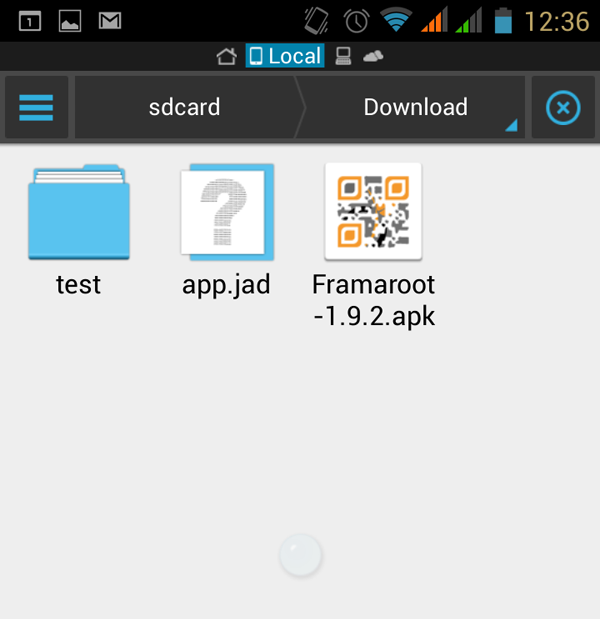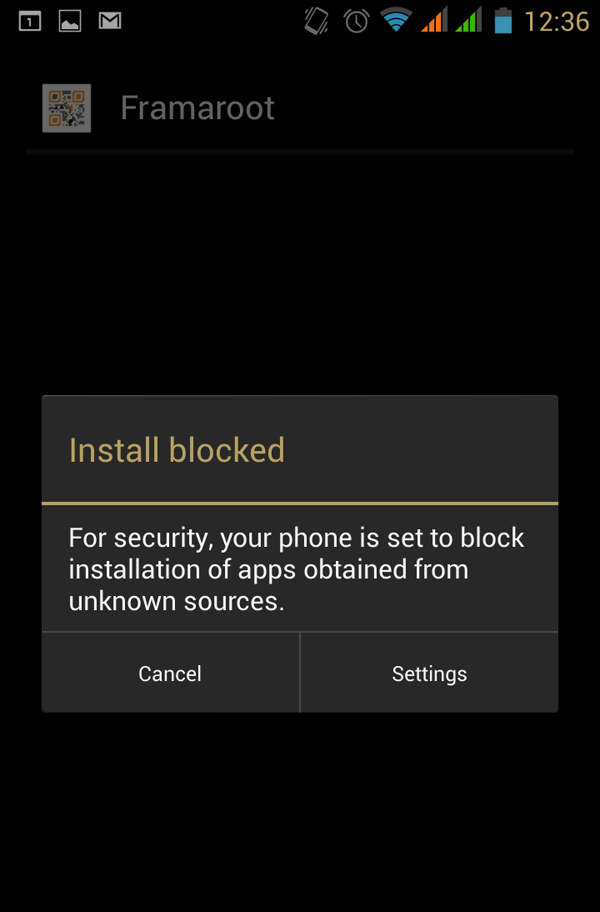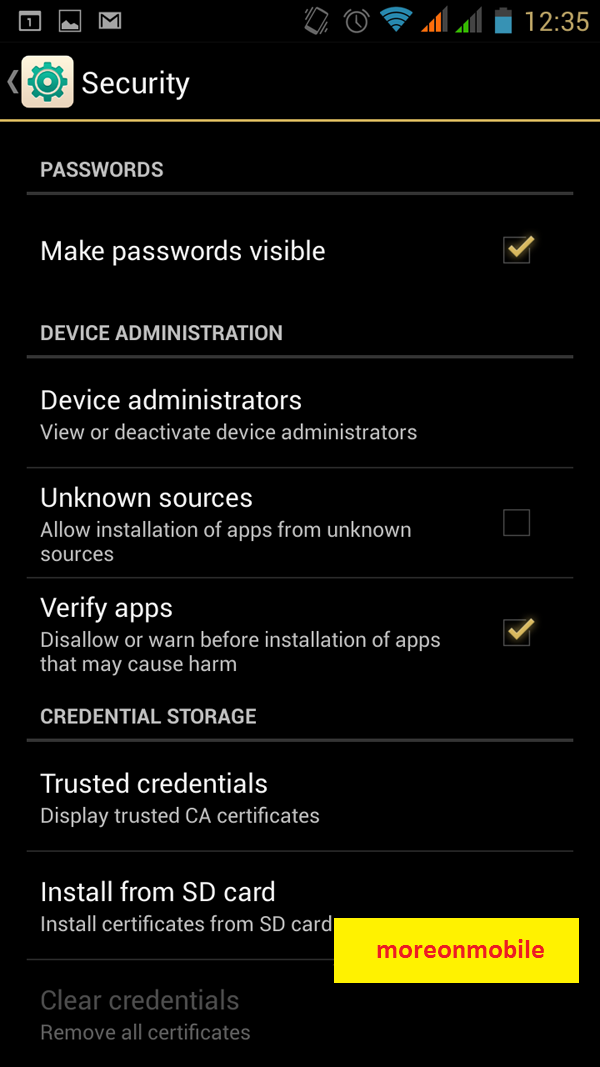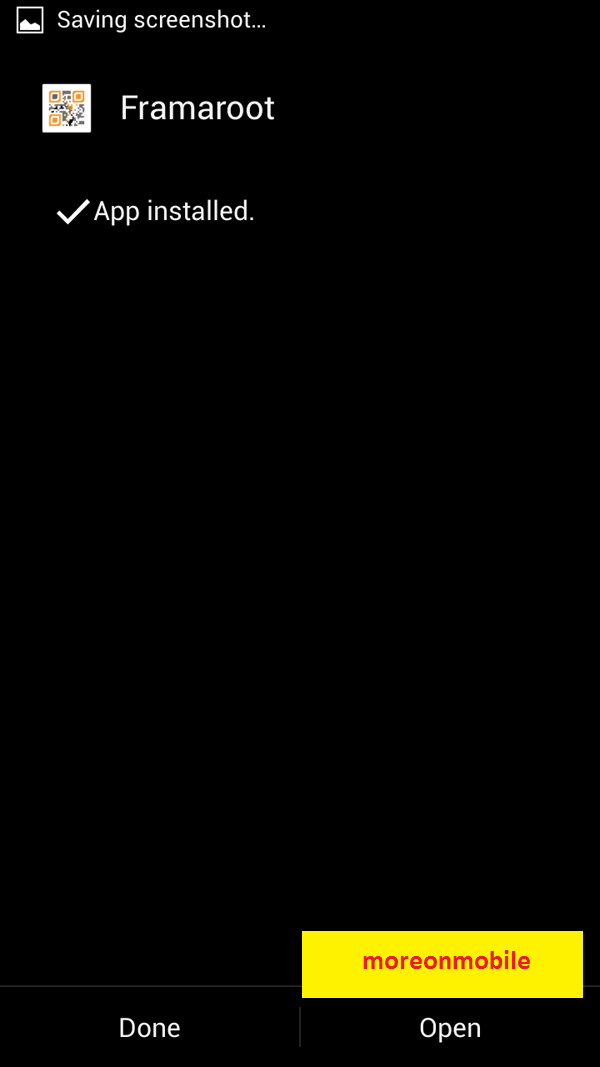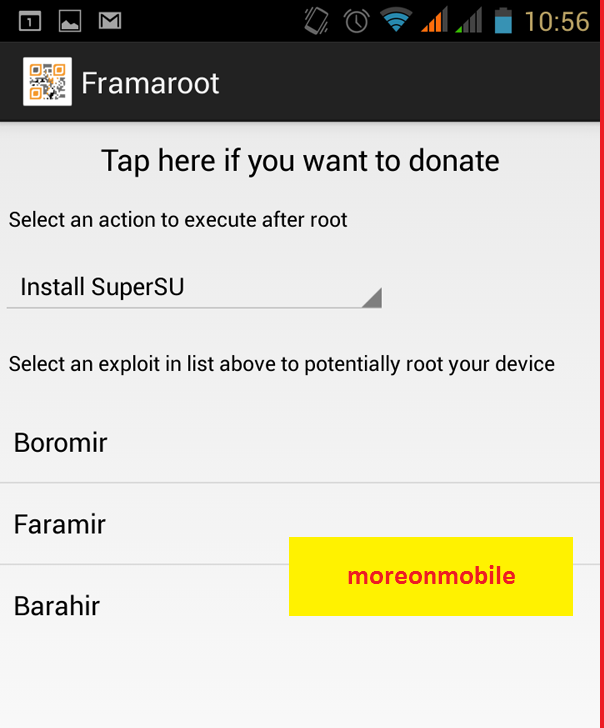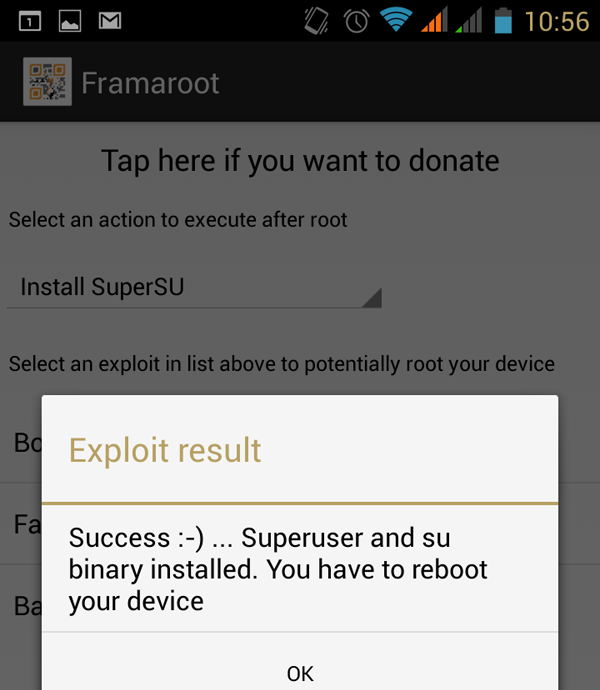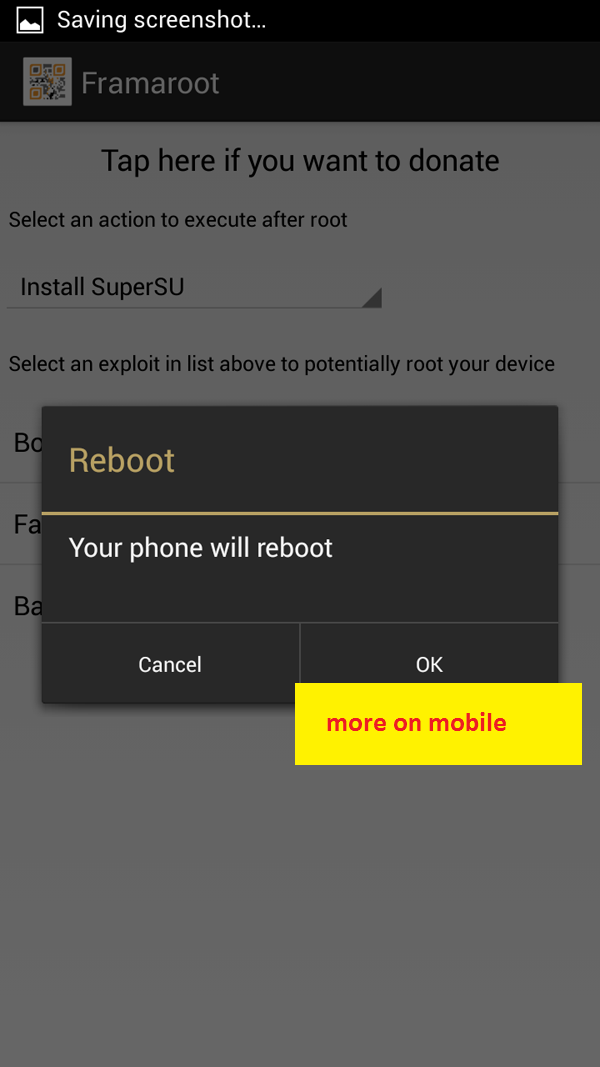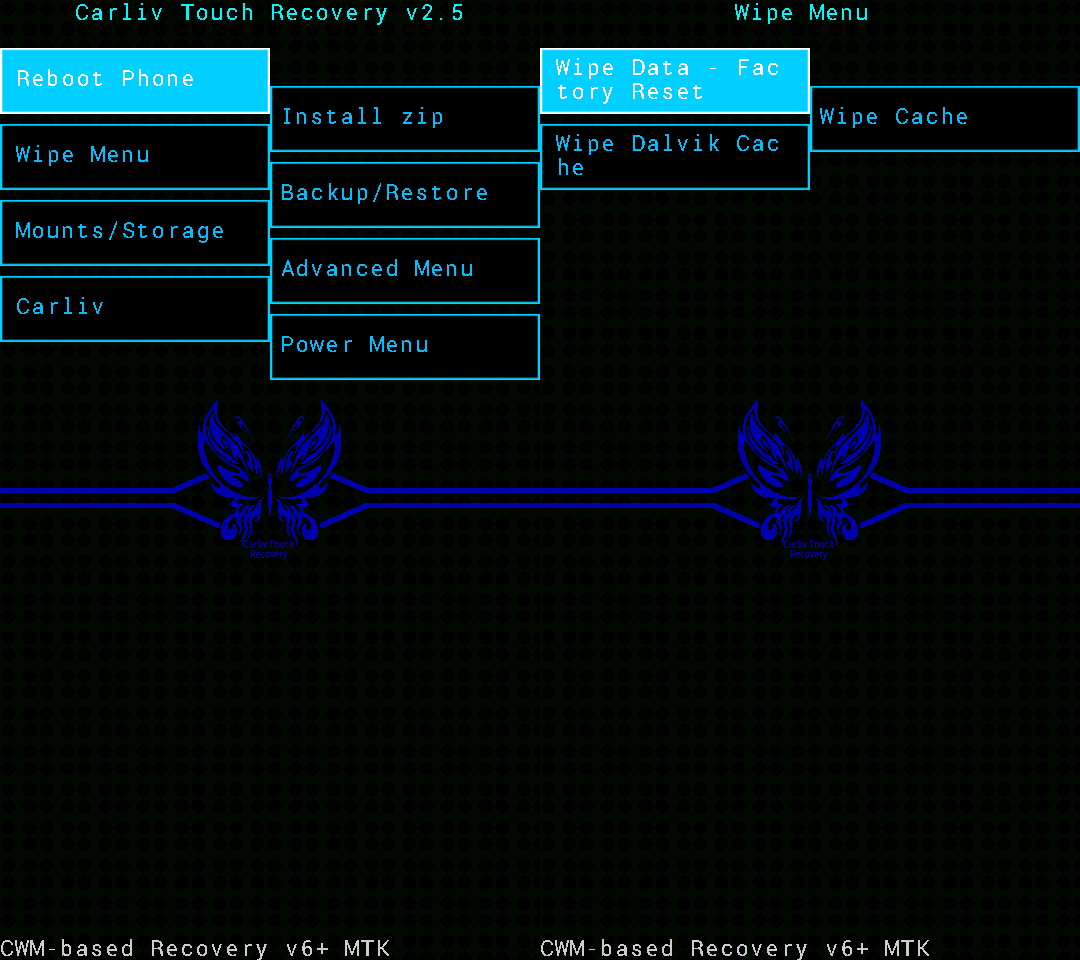In this article I will be showing an easy step by step instructions on and learn how to root your MyPhone Rio Craze: 4" Screen, Dual Core and Android KITKAT handset. The following instructions are made to be simple and fast to perform while rooting. Just follow the steps carefully to make it successful and gained supersu access which is our goal today.
Specifications:
4″ WVGA display (480 x 800 resolution, 223ppi)
1.3GHz MediaTek MT6571 dual core CPU
Android 4.4 KitKat
256MB RAM
512MB ROM, expandable via micro SD
1.3mp fixed focus rear-facing camera with LED flash
VGA front camera
2G/EDGE
WiFi b/g/n
Bluetooth
GPS with A-GPS
1,300mAh battery
Price: Php1,999
Rooting your MyPhone Rio Craze
To begin with, let me remind you that we are not held liable for any damage may occur in your phone.
Root without PC.
1. Download KINGROOT or visit kingroot.net and save on your Phone.
2. Install KingRoot and KingUser.
3. Open KingRoot and tap green circle.
4. Wait until check mark will appear. Then tap blue chinise text.
5. Your phone will reboot wait until success. Goodluck!
Next Method of Rooting
File needed:
SuperSuPro-V2.0-by-ARM.zip
1. Download your SuperSuPro-V2.0-by-ARM.zip given above.
2. Boot to recovery. Press volume up + volume down + power button.
3. Select Install from sdcard and flash SuperSuPro-V2.0-by-ARM.zip.
4. After flashing boot your system and check your device if rooted.
5. Done!
Another Method on Rooting.
Update: If the above method will not work try these another one hope it helps.
Flash at your own risk.
Needed:
ADB drivers
v_root
usb connector
1. Download the given file and install it.
2. Install v_root to your PC and open it.
3. Enable usb debugging dont forget.
4. Now, connect your phone to computer.
5. On vroot right click run as admin.
6. Click next if asking something...
7. Wait until 5-10 mins until it completes.
8. After completes, done! and check if your rooted using root checker in ps.
Feedback if success.








.jpg&container=blogger&gadget=a&rewriteMime=image%2F*)