In this article, learn on How to Root Myphone Agua Rio. These step-by-step procedures will help you understand all the details in mobile rooting. These procedures will show you on how to acquire and gain superuser access on your mobile. The easiest and comfortable way will be provided on the following.
But before we proceed to the rooting method let us take a glance first of the full specs of these handset. Since myphone exist in the market it brings always a competitive specs just like these new agua rio with a 5 inch capacitive touch screen makes it count to all consumers. A 1.2GHz quad core MediaTek processor with 1GB RAM. The internal storage is 4GB with micro SD expansion. The back camera is 8MP and a 2MP front camera. These handset is a dual sim capable wherein you can used of your extra sim card at a one mobile. These handset is running Android Jelly Bean.
Full Specifications
Android Jelly Bean
1.2GHz quad-core MediaTek processor
5-inch capacitive touchscreen (720x1280 HD), 294ppi
1GB RAM
4GB Internal Storage
microSD support
8 megapixel main camera with Led flash
2 megapixel front camera
Rooting MyPhone Agua Rio v2
DISCLAIMER:
1. Make sure your mobile is supported on the app (framaroot). Good thing is that MyPhone Agua Rio v2 is supported.
2. We are not held liable for any damage, brick etc.. on your mobile. Do it on your own risk.
Needed File:
Framaroot version 1.9.2
Now lets get started and follow the steps carefully.
1. Download the given file (framaroot) and save it on your mobile.
2. Locate the file framaroot .apk and install it.
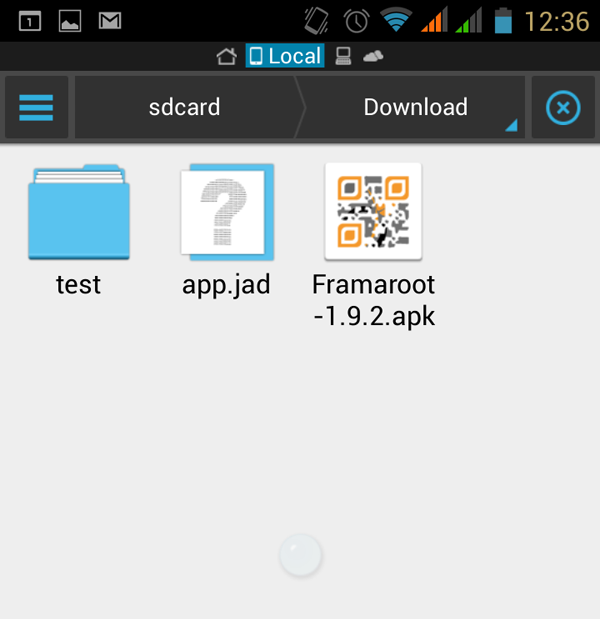
3. This will appear because of security reason. Just tap settings and continue locate Unknown Sources Option.See screenshot. Now worries its normal.
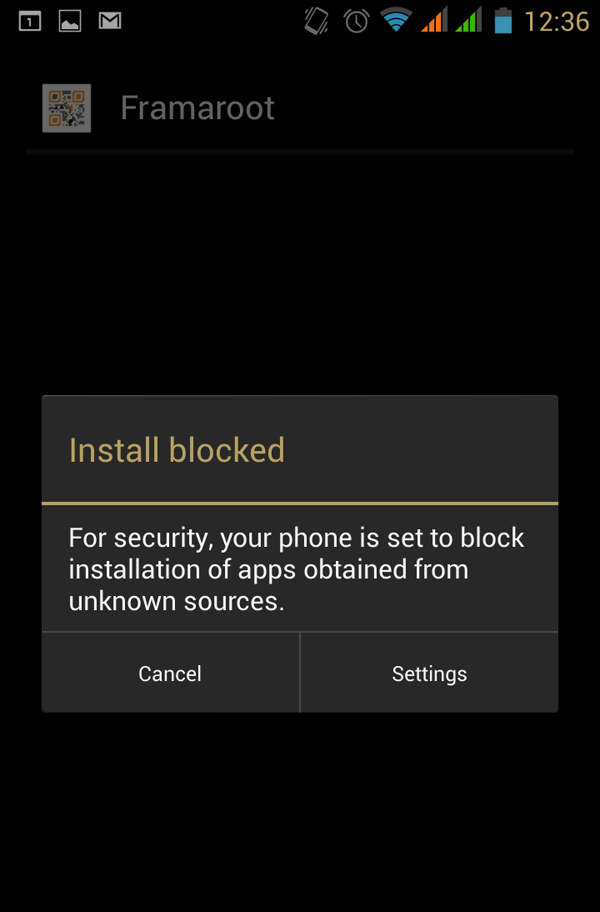
4. You will encounter tick box is disable. Just check or tick it to continue the installation process.
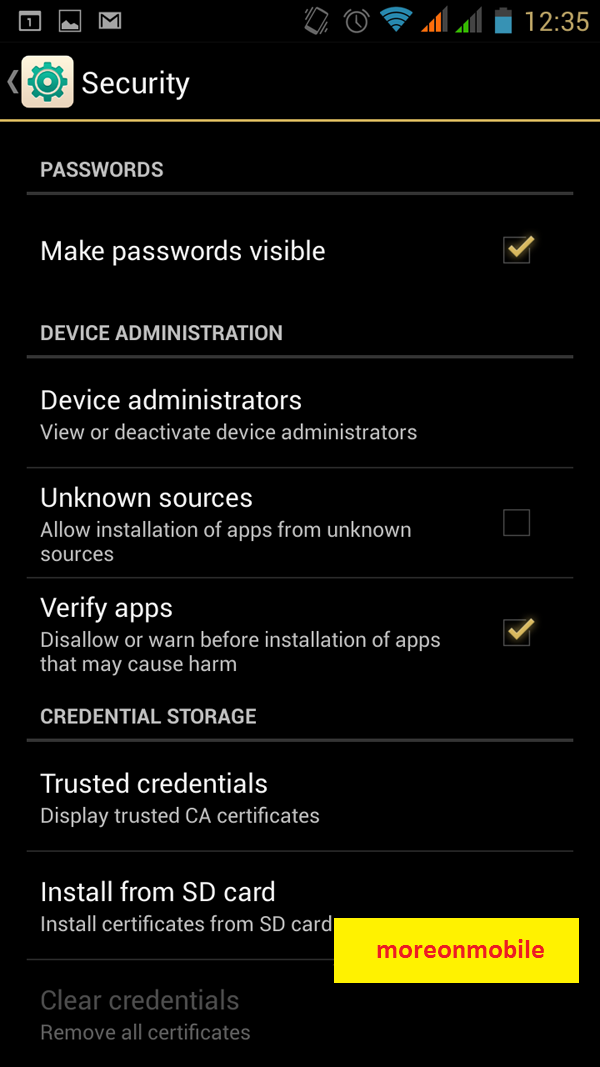
5. After installation process is complete tap open.
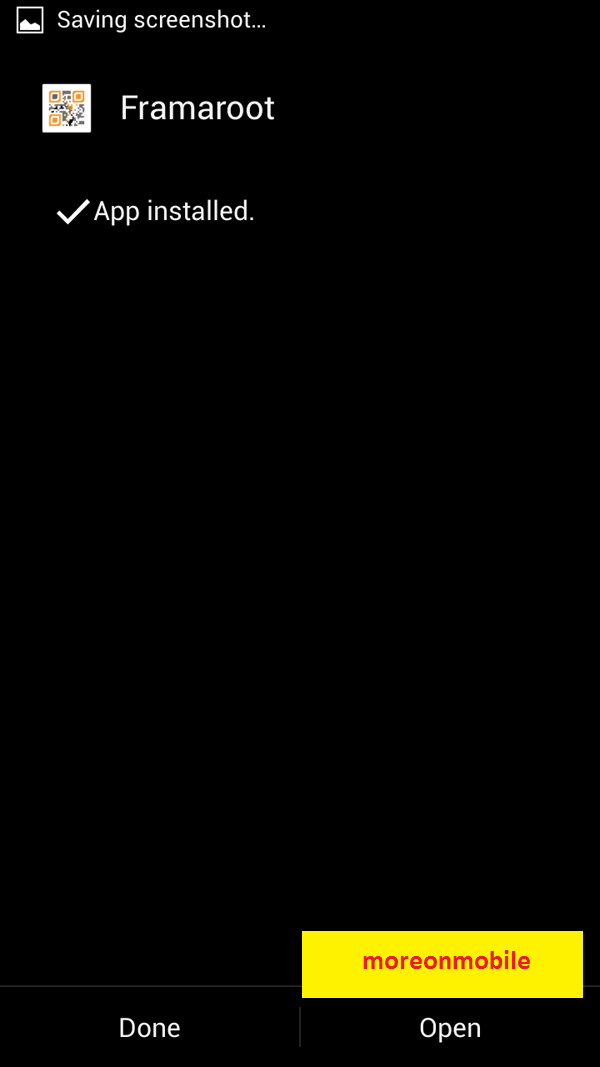
6. Framaroot by default select install supersu to make it sure that it has been selected.
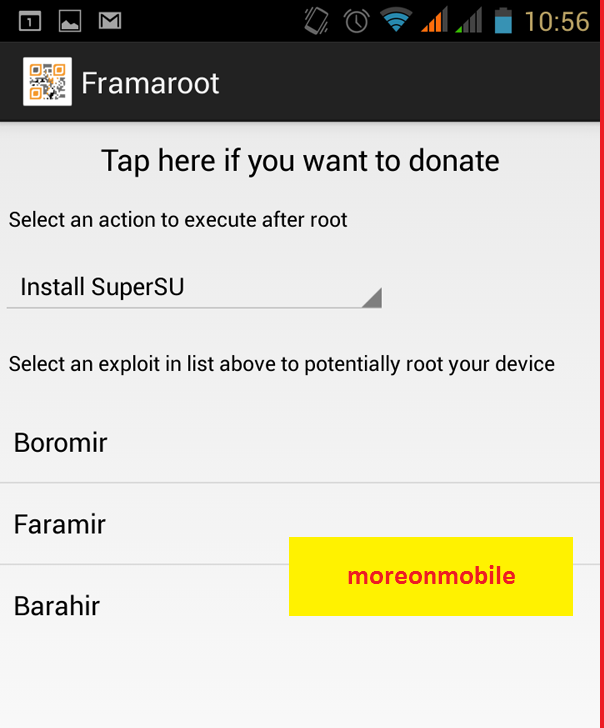
7. Then tap and select Barahir. Rebbot your device after success.
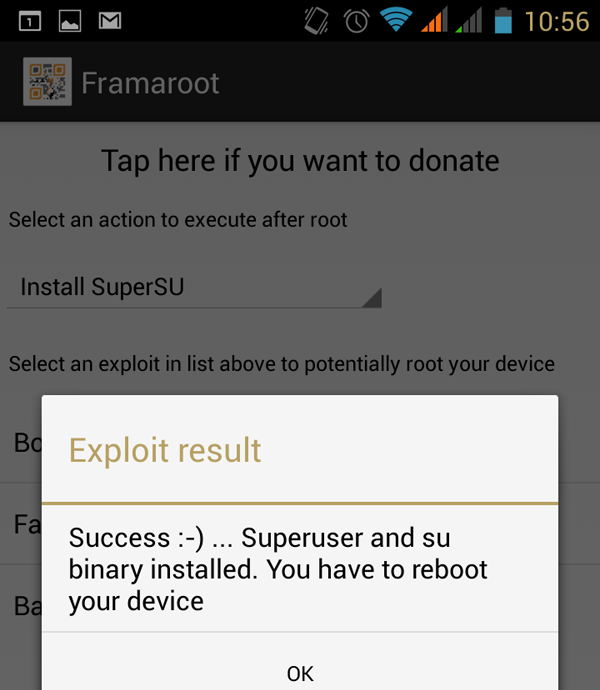
8. Reboot to take effect.
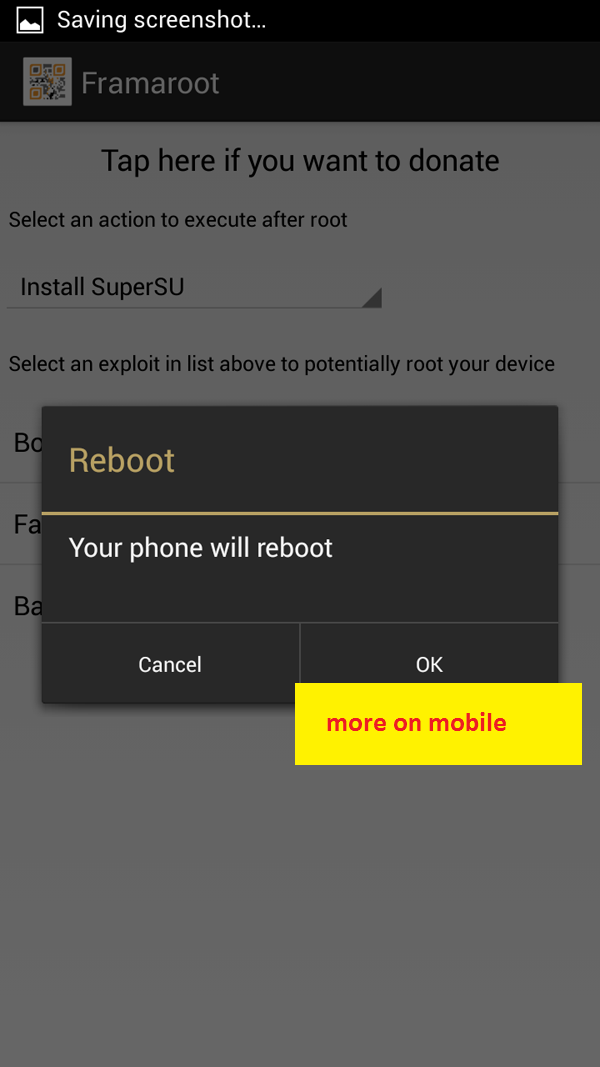
Thats all! Congratulations your MyPhone Agua Rio is now rooted.
credits:
@xda forum
@myphhone facebook gruop

Tidak ada komentar:
Posting Komentar