Today I will be showing to you on how to root MyPhone Agua Rio S5501 Kitkat 4.4.2 one of the latest smartphone that exist in the market. I will also show to you and provide all the step-by-step instructions e.g. rooting and complete installation tutorial of carliv touch recovery provided also with the latest android firmware.
Rooting mp agua rio s5501
DISCLAIMER: Flash at your own risk
Files to be needed on your android device:
Smart Phone Flash Tool
Root and Carliv Touch Recovery v2.5
Procedures:
1. Grab your android device and get ready to get started. Make sure you have finished downloaded the files you needed above.
2. Now. Take note. Before the root file, you need to flash first the Custom Recovery.
How to install recovery Myphone Rio S5501
1.Download the files given above, after you donwload it extract it.
2. Next, browse the folder Tinno Driver and install it.

3. Click next and wait until the installation is complete.





4. Wait until these appear and close it.

5. Now after installing the driver browse the folder.

6. Run the flash tool.

7. And will look like these. Then click Scatter-loading.

8. And locate the file MT6582_Android_scatter.txt like these.


9. Click Downloand to start.

10. Now Turn off MyPhone Agua Rio S5501 V2 battery removed. Plug in the USB cable to your PC or Laptop and connect to your MyPhone Agua Rio S5501. Wait until finish downloading.

Download finish and successfully installed carliv touch recovery.
Close the program and install back your battery.
3. Now after all the procedures we are ready to ROOT your device.
1. Mount on your sdcar Root for RIO 4.4.2(Flash This).zip just browse the file you downloaded.

2. Power off your phone and Press VOLUME UP + VOLUME DOWN + POWER BUTTON.
Just Press VOLUME UP to locate the RECOVERY MODE.
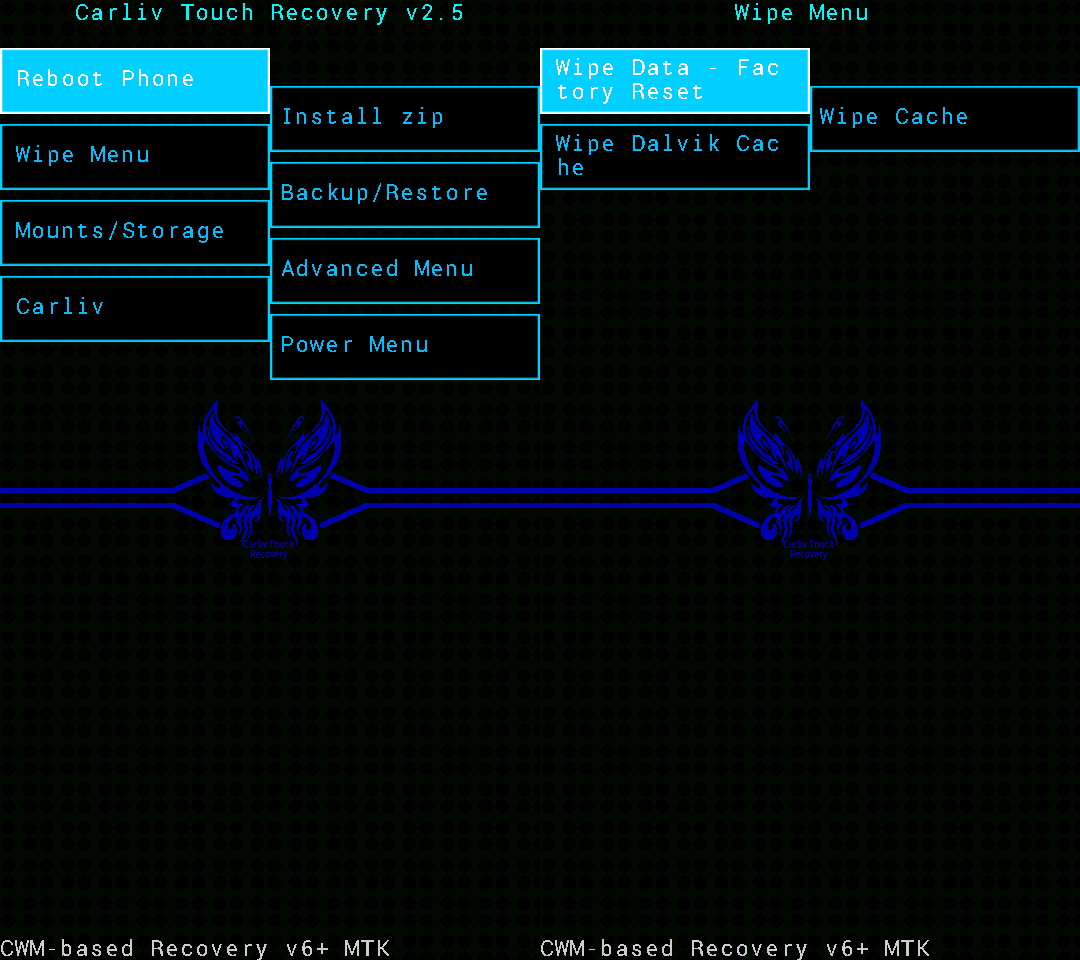
3. Choose install zip>Choose zip sdcard and locate Root for RIO 4.4.2(Flash This).zip.
Then click Fix Root and Reboot System.
All Done!! Your device is now rooted and ready to used.
Credits:
Sir Lorenzo Manuel Gimoto
Mam Joanna July Nakpil
@carliv
@yuweng
Chainfire

Tidak ada komentar:
Posting Komentar